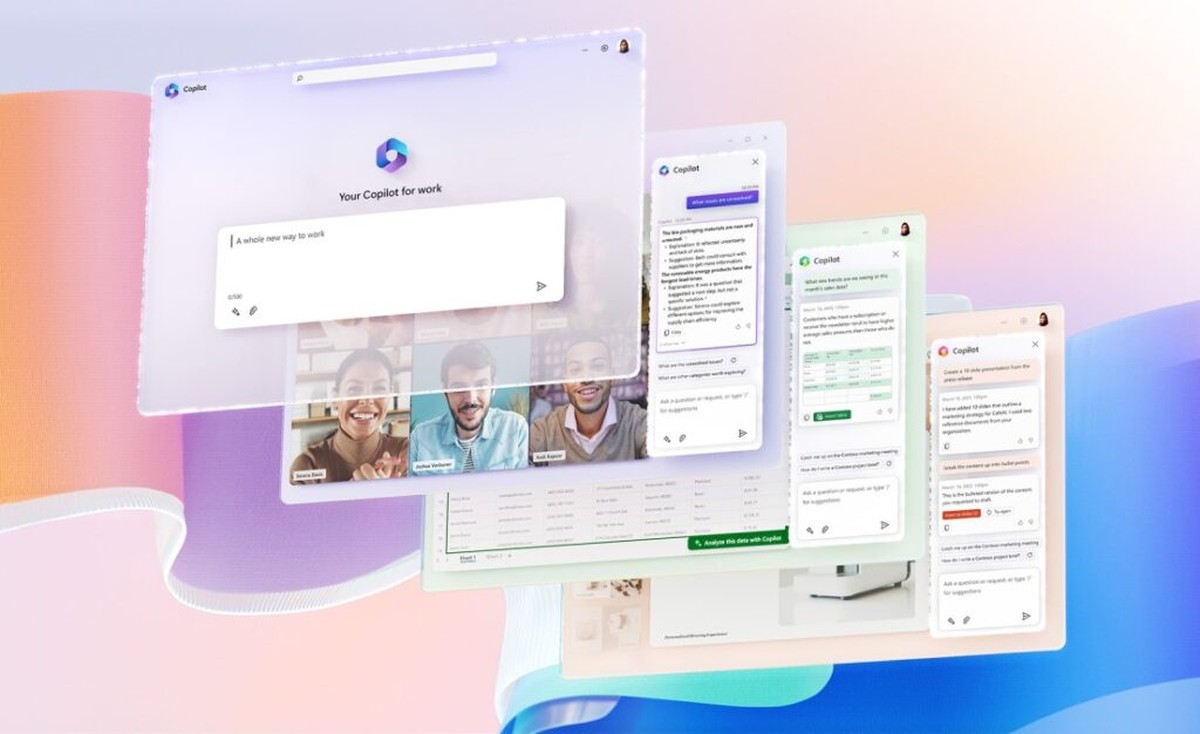
Last year, Microsoft released Windows 11 version 23H2 to the public, introducing Windows Copilot and the first small steps of AI integration in Windows through this update and the subsequent Moments Update.
The release itself was underwhelming, with Microsoft failing to clearly distinguish between the feature update and the immediately following feature drop.
Additionally, Copilot did not offer significant advantages compared to its web or application versions.
In February, Microsoft announced that it would automatically install Windows 11 version 23H2 on devices nearing the end of their servicing period. While most users who wanted the new version had already installed it, this move aimed to update older versions of Windows 11.
Earlier this month, Microsoft reminded customers that support for the consumer version of Windows 11 version 22H2 and the organizational version of Windows 11 version 21H2 would end in October.
Broad Availability
Microsoft announced that Windows 11 version 23H2 has reached broad availability, meaning it is now accessible to “all users with eligible devices,” according to the company.
However, some users may still need to click the check for updates button to receive the feature update on their devices.
Microsoft also reiterated that non-managed Windows 11 Home and Pro devices will automatically upgrade to the new version when they reach or approach the end of their servicing period.
In other words:
1. If you are using Windows 11 version 22H2 or earlier on an unmanaged device, you will be automatically upgraded to Windows 11 version 23H2 in the coming weeks and months.
2. If you want Windows 11 version 23H2 but haven’t received it yet, you can likely get it by clicking the check for updates button.
3. If you manage a Windows 11 version 21H2 device, it will also be automatically updated in the coming months.
Although Microsoft has not listed any known issues at the moment, some devices may still not receive the update offer, even when the check for updates button is clicked.
In such cases, there are alternative ways to update to a new Windows 11 version. This includes creating new Windows 11 installation media using tools like Rufus, particularly for devices that do not meet the official system requirements of Windows 11.
What about you? Do you use devices with Windows 11, or do you prefer another version of Windows or even a different operating system?